Operating Instructions
"Mermaid Days" is a rare(?), vertical screen adventure game.
Title
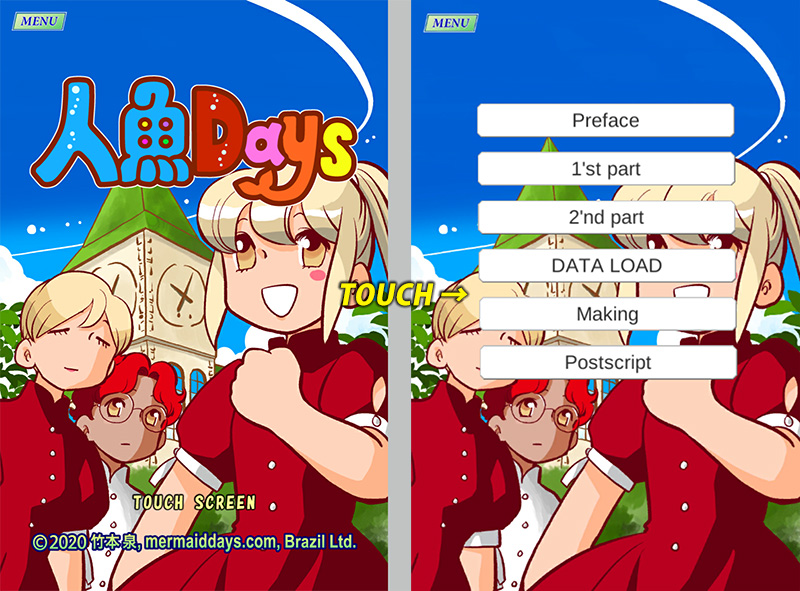
| MENU button | You can look at the website or change language or charge for it (when you're not charging for it). |
|---|---|
| Preface | You can see the preface. |
| 1'st part | You can play the first part of the game. It's free. |
| 2'nd part | You can play the second part of the game. Billing is required. |
| DATA LOAD | When you SAVE in game, you can recall that data. |
| Making | You can see the making of the game. The operation method is the same as in the preface. |
| Postscript | You can play the postscript. |
Preface and Making

The preface and the making of the book are seen in the image manipulation.
| Move | Swipe to move the view position. |
|---|---|
| Zoom in or out | Pinch in or out to zoom in or out. Swipe up or down while holding down the command key (on Macintosh with Apple silicon M1). |
| BACK Button | Return to the title. |
Game

| MENU button | You can SAVE the scene you are watching or go back to the title. |
|---|---|
| SKIP button | You can skip the scene you've already seen (the break until a choice appears). When the SKIP button is displayed, touch the screen to make the text display a little faster. If the button is gray, it is the first time you have seen the scene. If the button is gray, it is the first time you have seen the scene, and you cannot skip it. |
 |
Touch the screen when you see this display below the lines. (The color of the message depends on who is speaking.) |
| Screen (2) | When the choice buttons appear on the screen, select one of the buttons and touch it. You cannot SKIP while this option button is displayed. |
When you press that button, the reason why you can't do it will be displayed.